You may not realize it, but you’ve probably used a no-code business tool already.
For a time, the only people that could build sophisticated tools were developers with technical knowledge, but the no-code movement ushered in a new era of web development wherein anyone — including non-programmers — can create business applications, software, and websites without any coding skills.
With digital transformation and the sudden shift to remote work in 2020, no-code business apps are beneficial to freelancers, startups, and small businesses.
In this article, you’ll learn:
- What are No-Code Business Tools?
- No-Code Business Apps
- Final Thoughts – 10 Best No-Code Business Apps for Your Freelance Business
What are No-Code Business Tools?
No-code business tools empower you to build software, apps, or websites without using code. Using graphic user interface (GUI) tools, no-code tools allow you to see what you're building through WYSIWYG (what you see is what you get) or drag-and-drop features.
Because they don't use code, they often rely on APIs and integrations to connect between data sources and web applications. Developers create these enterprise-grade business tools on app development platforms.
No-code apps aren't meant to replace developers. While they empower users to build apps quickly, they do not offer the functionality and flexibility that custom code provides.
Forrester estimates that no-code application development is 10 times faster than traditional development methods, which isn't fast enough for some organizations. Experts estimate that by the end of 2021, 75% of development shops will have used a no-code platform (up from 44% in 2020).
If you need to automate your business systems and create apps that work across multiple platforms while saving time and money, then you will find no-code business apps helpful for your freelance business. Many of these no-code apps are offered as software-as-a-service (SaaS) tools.
No-Code Business Apps
StoreBuilder
Zapier
Process Street
Mailchimp
Notion
Canva
Calendly
Airtable
Fireflies
Quuu Promote
Let’s explore what each of these no-code business apps has to offer.
1. StoreBuilder
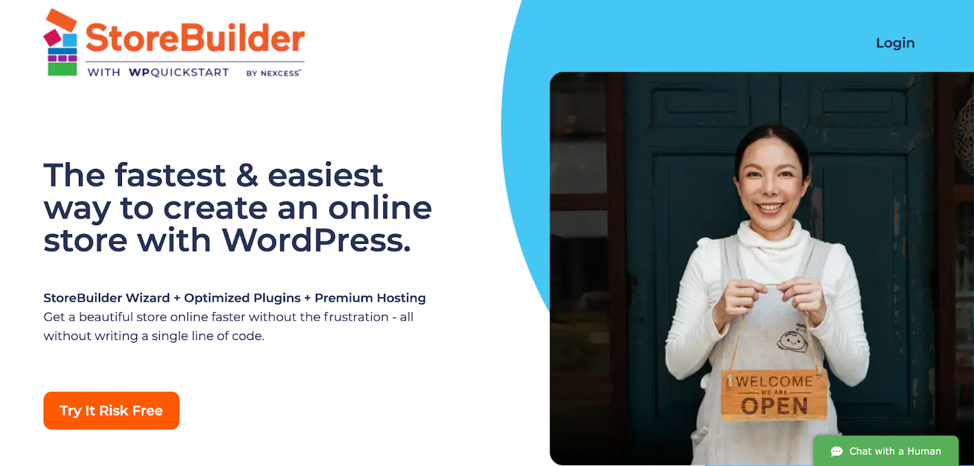
Nexcess’ StoreBuilder is the perfect no-code business tool for entrepreneurs looking to start an ecommerce store.
StoreBuilder’s intelligent technology lets you create an ecommerce website in minutes by combining the ease of ecommerce marketplaces with the flexibility of building your own WooCommerce store.
Developed by WooCommerce experts, StoreBuilder comes with everything your business needs to build an ecommerce website, including:
- Premium hosting.
- Free domain name registration and SSL certificate.
- Payment collection via Stripe or PayPal.
- Access to over 50,000 WordPress plugins.
Pricing: Plans start at $19/month.
2. Zapier
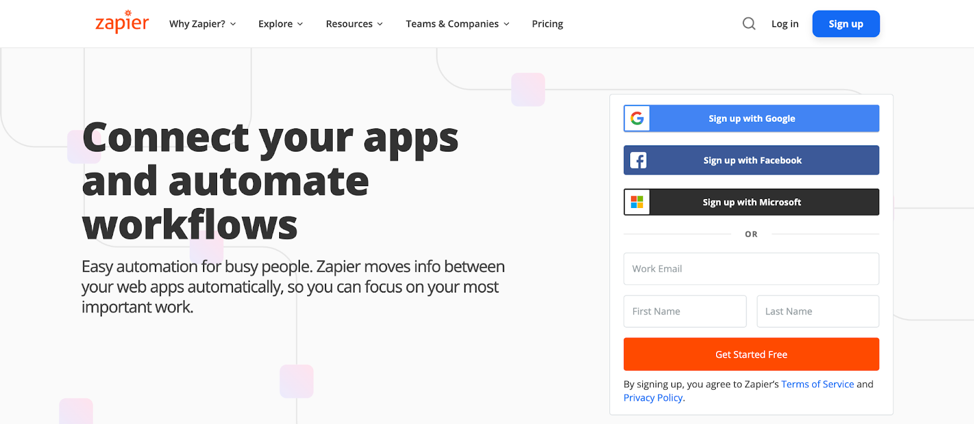
Zapier is an excellent tool for workflow automation. It eliminates tedious and low-value tasks by connecting over 2000 tools and web apps (like Google Suite, Twitter, Slack, and Facebook) with each other so that they perform specific tasks seamlessly.
Pricing: Limited free plan available. Premium plans start at $19.99/month.
3. Process Street

Process Street is an excellent project management tool that helps you manage recurring workflows for your team. You can use Process Street to:
- Manage company documents such as operations manuals, policies and procedures, and reference guides.
- Create trigger-based workflows.
- Track multiple checklists.
You can even add or invite clients to your workflow to inform them of any project updates.
Pricing: Limited free plan available. Premium plans start at $25/user/month.
4. Mailchimp
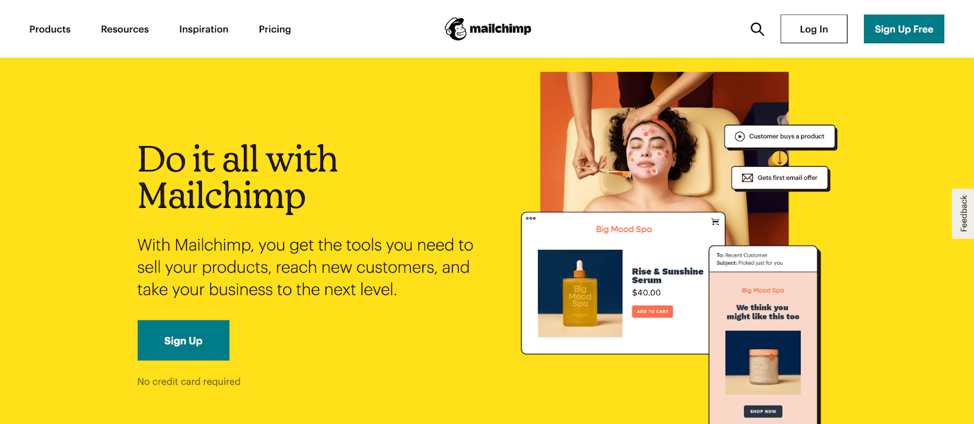
Mailchimp started as a popular email marketing platform. It has since expanded its services to offer:
- Landing page creation via their Content Studio
- Social posting
- Software integrations for LiveChat and Square
- Graphic design via their Creative Assistant feature
Pricing: Limited free plan available. Premium plans start at $9.99/month.
5. Notion
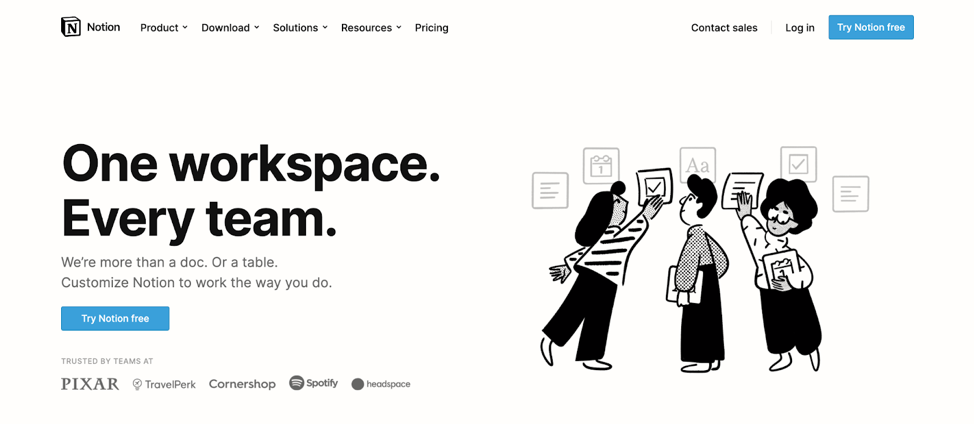
The Notion team describes the app as an “all-in-one workplace.”
The idea behind Notion is to give teams the flexibility and collaboration they need in and out of the office. With their premade templates, teams can use Notion to:
- Take notes.
- Manage documents and projects.
- Create and edit calendars, spreadsheets, and databases in real-time.
By having everything in one place, teams can get rid of extra applications, making the workspace clutter-free.
Pricing: Free plan available for individual use. Premium plans start at $4/user/month when billed annually.
6. Canva
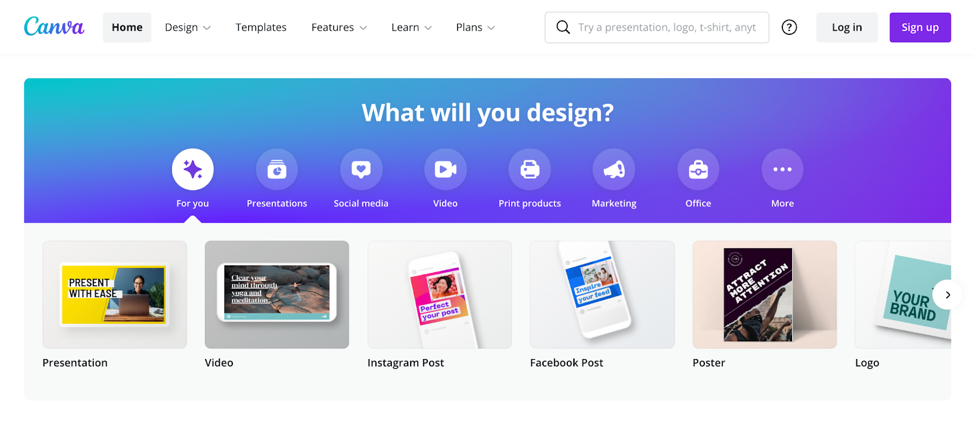
Canva is a popular graphic design platform used to create different visual content such as social media posts, letterheads, logos, and more. Canva features include:
- Drag-and-drop designer
- Thousands of free templates, photos, and graphics
- Collaboration tools for teams
Pricing: Limited free plan available. Premium plans start at $49.99/year for a team of five.
7. Calendly
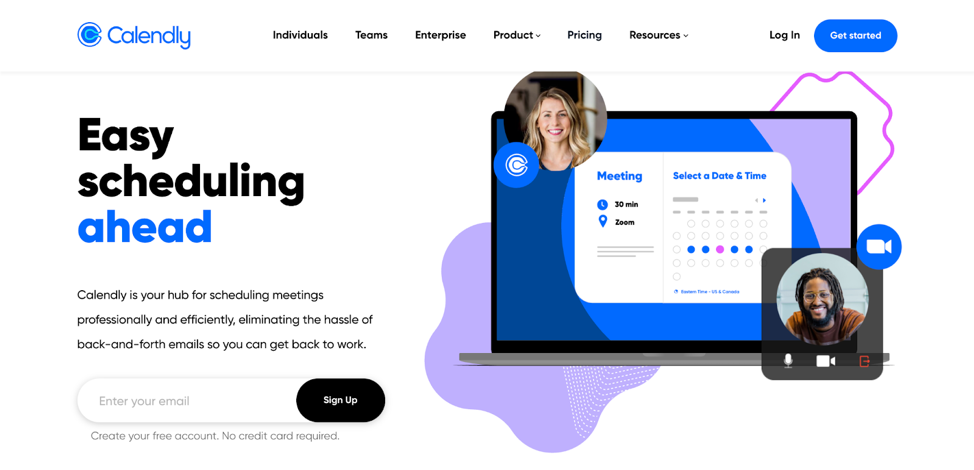
Calendly makes scheduling meetings easier. Just input your available times, share the link to your website or email, and let your guests choose the time you're both available. Calendly also updates both parties by sending notifications on cancellations and upcoming meetings.
With Calendly, there’s no need for a back-and-forth email exchange or a virtual assistant to schedule meetings.
Pricing: Limited free plan available. Premium plans start at $8/user/month when billed annually.
8. Airtable
Airtable is a no-code business tool used for project management. Used by companies such as Netflix and Shopify, Airtable looks like a spreadsheet but has more powerful functions.
Its building blocks enable teams to solve a variety of use cases such as content management, customer relationship management (CRM), and content and editorial calendars without IT support.
Pricing: Limited free plan available. Premium plans start at $10/user/month when billed annually.
9. Fireflies

With the popularity of online meetings, a conversation-tracking platform like Fireflies comes in handy.
Powered by artificial intelligence (AI), Fireflies automatically records, analyzes, and transcribes calls. You can invite Fred, the AI assistant, to your meetings, which it will record. There is no need to take down notes, and you can playback recordings to see if there was anything you missed.
Some of its top features include:
- Supports popular video conferencing software including Zoom, Microsoft Teams, and Google Meet.
- Support for various audio formats.
- Smart search and topic tracking.
- Integrations with CRM, Slack, and Zapier.
- Automatic file upload to Dropbox and OneDrive.
Pricing: Limited free plan available. Premium plans start at $10/month when billed annually.
10. Quuu Promote
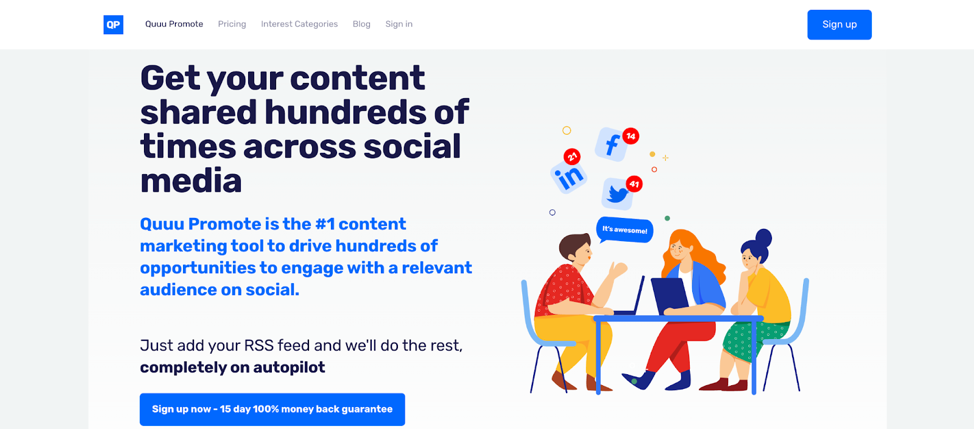
Quuu Promote is a content marketing tool that helps you promote your content in over 500 interest categories. All you have to do is input your link, select a category, and the program suggests captions for the social media posts, which you can edit.
Quuu Promote works with social media schedulers such as Buffer, HubSpot, and Hootsuite to post content automatically.
Pricing: Limited free plan available. Premium plans start at $5/month when billed annually.
Final Thoughts – 10 Best No-Code Business Apps for Your Freelance Business
No-code business tools help entrepreneurs build apps and websites without touching a single line of code.
These apps, such as Nexcess StoreBuilder, streamline tedious business processes such as building an ecommerce website, saving time, effort, and money.
Sign up for Nexcess’ StoreBuilder plan today.

